Are you an avid gamer? Yes? Then, you probably understand the deep-seated urge to immortalize your epic game moments and share your exceptional skills with the whole world.
This is where a screen recorder comes in handy. It is your reliable sidekick that works silently in capturing your adventures and triumphs. If gaming on a Mac computer, you don’t have to look elsewhere to record and share game videos with live commentary.
Mac computers come with a built-in screen recording feature called the Screenshot, and you don’t have to wonder how to screen record on Mac. Start recording your game by pressing Command + Shift + 5. Select whether you want to Record the Selected Portion or Record Entire Screen. Next, go to Options and decide where the recording will be saved, choose microphone settings, or set a countdown timer. Click on Record to start recording your gaming adventures, and once you are done, click on Stop Recording.
If this macOS native utility is not enough for capturing your larger-than-life gaming adventures, here are some top Mac game screen recorders. These tools are designed to help users create one-of-a-kind gaming content and share them with the world.
QuickTime
QuickTime Player is another excellent option to record your Mac screen when playing your favorite games. You can easily add active narrations to your screen recordings.
The features offered by this recording software are:
• Users can record, edit, play, and share video and audio files immediately.
Ad
• The software has advanced video playback controls, such as fast forward, volume adjustments, play, pause, and rewind.
• The software supports advanced editing features, such as delete, rotate, flip, cut, copy, trim, split, etc.
• QuickTime allows users to share screen recordings directly on AirDrop, YouTube, and other platforms. You can share them via emails or messages. Furthermore, you can stream the videos to Apple TV.
QuickTime can be launched from Applications, and then select New Screen Recording from the File menu.
ScreenFlow
If you are looking for advanced game recording software, ScreenFlow is a good option. Gaming enthusiasts can record their gaming prowess on Mac with audio using the microphone. Then, the recording can be edited and shared across social media platforms, such as YouTube, Wistia, or Vimeo.
Camtasia Studio
Camtasia Studio is a screen recorder for Mac computers with user-friendly, intuitive control features. It is an easy-to-understand game recording tool offering a smooth screen recording experience. The videos can be modified later with the addition of photos and music.
Ad
To have an easy video recording facility, you can benefit from the program’s multi-track-type timeline. The tool also includes additional visual effects, such as video blur abilities and drawing tools.
ScreenFlick
ScreenFlick is a well-streamlined and user-friendly interface that works with key presses and mouse clicks. The audio recording facility is also impressive, where you can catch everything using a microphone. If you want to include an external voice in your videos, click on the checkbox.
iMovie
iMovie helps in recording the screen without having to download anything. The software is available for free and pre-installed on every Mac device. You can launch it directly for a fuss-free recording of your gameplay video screen. You can use the built-in Mac camera or an external one.
The software automatically reduces noise to enhance the recording file quality, adds text to elaborate the gameplay recording, or removes unwanted clips.
OBS Studio
OBS Studio allows users to record gameplay videos for free, and there are no limitations. It also offers a free capture walkthrough to teach you how to expertly capture the gameplay videos on your Mac while you are playing. It doesn’t have any time limitation.
Ad
Also, it has an in-built noise reduction feature that works excellently. This helps in reducing the unwanted noise and enhancing the audio quality.
Once the recording has finished, you can take advantage of the editing features included in the software. You can edit the video by adding transitions or filters to the recording file. You can also share the recording footage across your social media channels.
Icecream Screen Recorder
Icecream Screen Recorder is another well-crafted software for capturing game videos. It cuts through the bells and whistles and allows you to focus on recording the computer game.
The software has a minimalist interface that is liked by newbies. You don’t need to go through any tutorial, but directly start recording your screen. However, there’s the drawback of the capture duration being limited to five minutes.
Summing Up
These are some top Mac game screen recorders to capture your gaming adventures and triumphs. Through screen recordings, you can showcase your gaming prowess to other enthusiasts interested in learning the specific game.
You can even stream the recordings on Twitch or other platforms and connect with your fans.
Ad
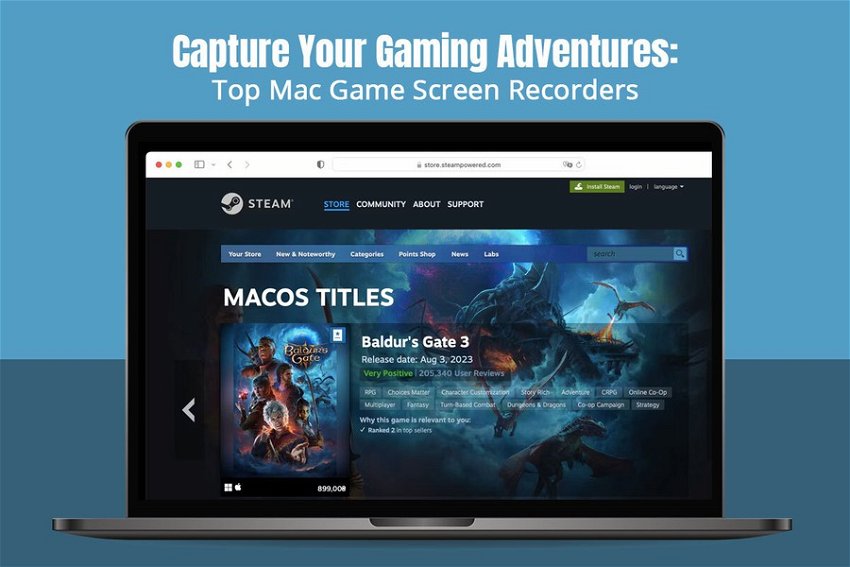


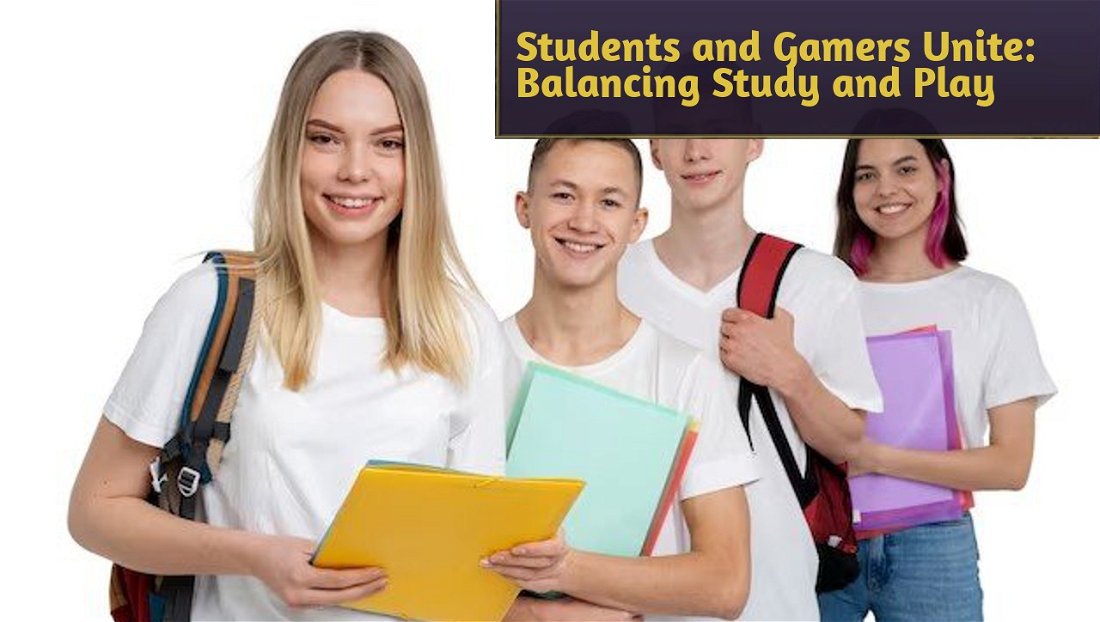

— Comments
0Be the first to comment