With the release of Pokémon GO in the mid-2010s, the gaming world entered a new era of virtual experience. This augmented reality game changed the way gamers interact with each other while competing with one another. However, this game started to lose its charm due to accessibility issues players faced when trying to catch a good Pokémon.
Nevertheless, the situation changed with the introduction of virtual location changers. Using these tools, players can now access Pokémons from different locations in the world from the comfort of their homes. Wondershare Dr.Fone is one such phone location changer that allows you to solve accessibility issues with this famous game.

Part 1. Reasons to Change Your Location for Pokémon GO
As we know, this game depends on exploring real-world locations to catch your favorite creatures. Gamers residing in rural locations will find it difficult to locate Pokémon spawns to collect new creatures and level up in the game.
Moreover, players with mobility problems cannot enjoy this game due to their disability. However, you can enjoy the following benefits by spoofing your location to enjoy this game from your home:
1. Access Rare Pokémon: When you decide to change your phone location, you open the doors of the world to yourself. Doing so will allow you virtually teleport to areas with rare Pokémon.
2. Faster leveling: You can also change your virtual location to areas with denser clusters of PokéStops and spawns. This will help you encounter more Pokémon to level up faster.
Ad
3. Participation in Events: Gamers worldwide can spoof their location to attend events or raid battles virtually. They can do so even to access events that are not available in their area.
4. Explore the World Virtually: Players who can’t travel in real life can benefit from the fake GPS location spoofing apps. With the help of this technology, they can explore different parts of the world and catch creatures specific to those regions.
Now, you are familiar with the benefits of spoofing your location to enjoy this interactive game. Let us introduce you to the best tool to help you virtually change your location to access different parts of the world. With Dr.Fone's virtual location feature, you can go to any location worldwide to catch your desired Pokémon.
Part 2. Exploring the Innovative Virtual Location Feature of Wondershare Dr.Fone
With the help of this phone location changer, Pokémon GO lovers can catch their favorite creatures from anywhere around the world. You can use this tool to virtually teleport your GPS location to the place of your choice with a single click.
While using this virtual location changer, you can choose multiple modes to move around according to the set path. Gamers can enable the one-stop route to move around a fixed path. Other than that, they can go for the multi-stop route mode to walk around different set points at variable speeds.
Moreover, this fake GPS location spoofing app has the ability to change the location of up to 5 mobile devices from a single computer. Surprisingly, you don't even have to jailbreak your iOS device to spoof your location using this tool.
Simplified Guide to Change Your GPS Location on Pokémon GO with Wondershare Dr.Fone
Ad
Upon understanding the features of this tool, let’s dig deep into the steps you need to follow to change your phone location. With these simple instructions, anyone will be able to spoof their location to enjoy Pokémon GO:
Step 1: Access the Teleport Mode on Wondershare Dr.Fone
Begin this process by launching Wondershare Dr.Fone - Virtual Location and connecting your mobile to the computer. Once you successfully make this connection, press the first icon in the toolbar present in the upper-right corner to enter the “Teleport Mode” feature.
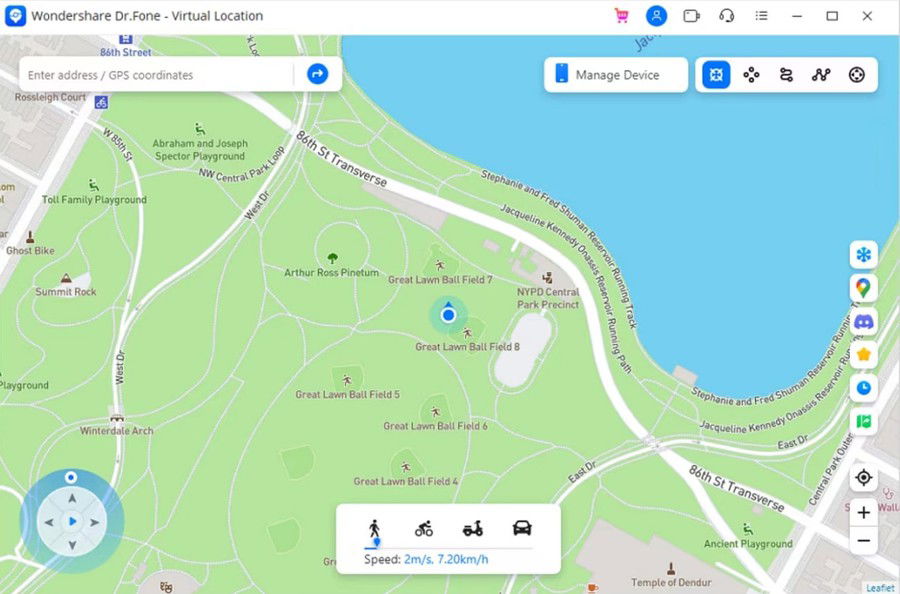
Step 2: Search for the Virtual Location You Want to Access
After activating this Teleport Mode on your device, press the search bar present at the top-left of your screen. Moving forward, write the address of the virtual location you want to access, and then hit the “Enter” key.
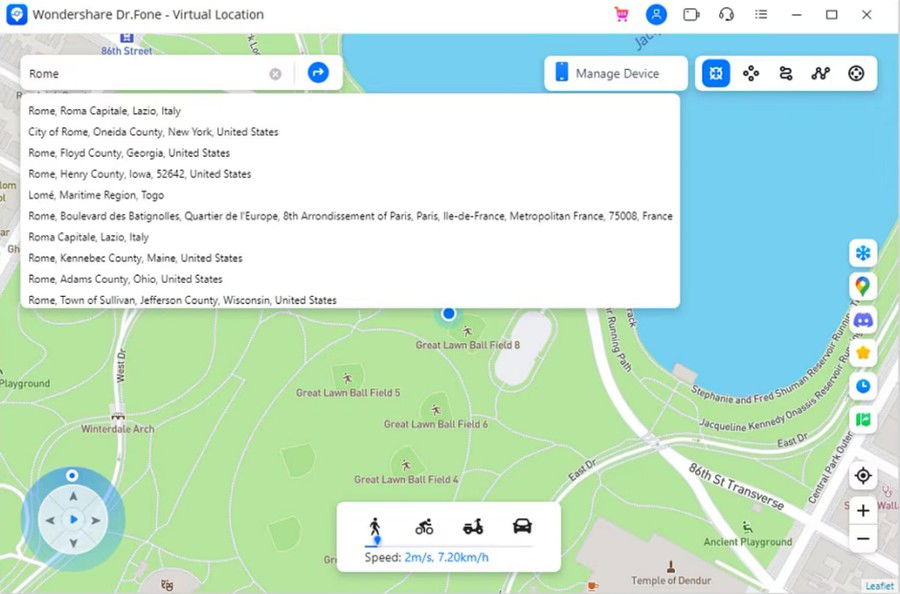
Step 3. Confirm Your Spoofed Location to Finalize
Ad
Upon entering your location, you will see a new dialog box with the information about the given address. After verifying this information, hit the “Move Here” button to change the GPS location on your computer and connected smartphone.
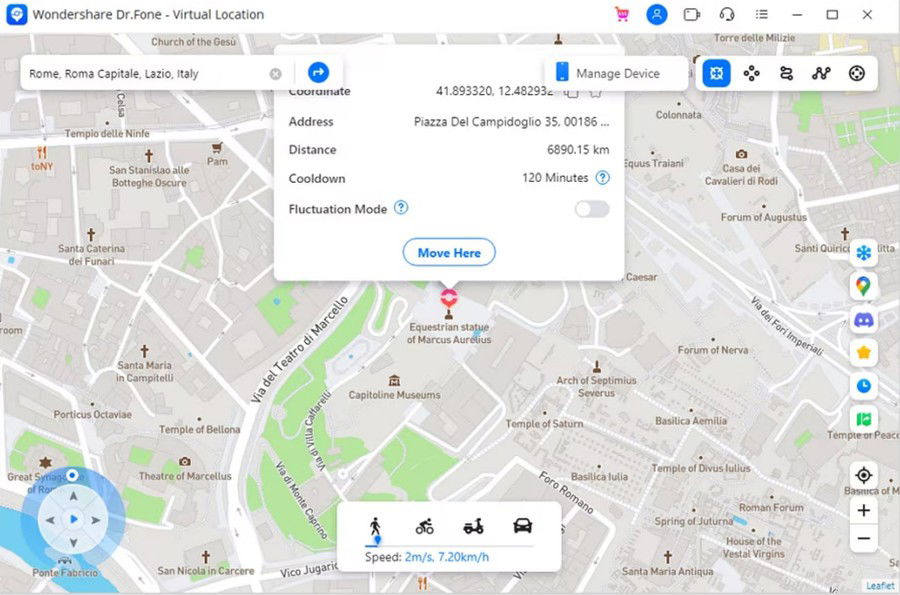
Part 3. Helpful Tips to Use Dr.Fone's Virtual Location for Pokémon GO
In addition to following these steps, you need to consider some points while using this phone location changer. Go through these tips to get the best out of this tool when playing Pokémon GO:
1. Always enable the fluctuation mode while teleporting your location with this tool to experience real-like movements.
2. Gamers should also keep an eye on the cooldown timer to avoid unnecessary bans.
3. With its speed customization option, you can try different simulation modes, including walking and cycling.
Conclusion
Ad
Throughout this article, we have familiarized you with the different features of Wondershare Dr.Fone – Virtual Location that you can utilize to spoof location. We encourage you to download this fake GPS location spoofing app to try out its different modes and experience life-like movements.
Virtual reality gaming is the future of this industry, so we need to be responsible while using such spoofing methods to avoid hurting the experience of normal users.


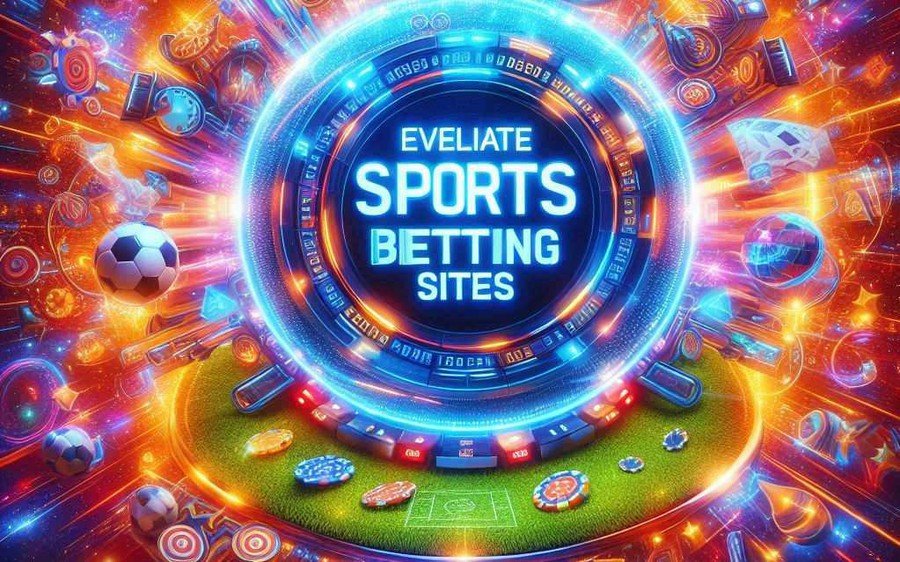
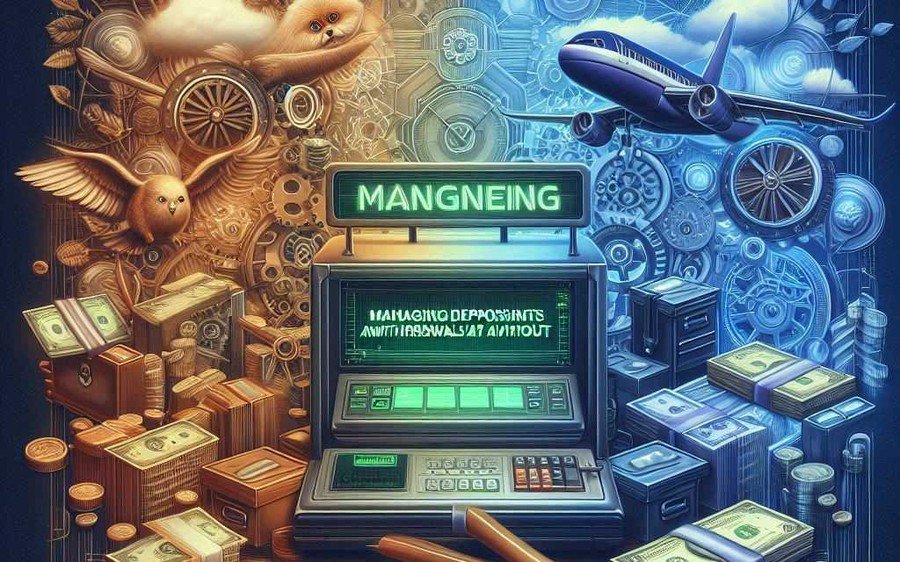

— Kommentare0
Sei der erste der kommentiert